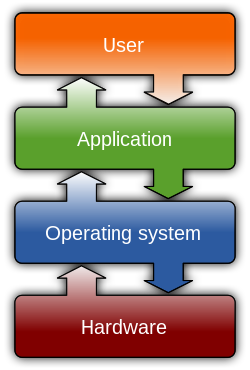[ad#ad2-left]In an email he sent to the readers of his publication, Jason Calicanis talks about having to lay off around 10% of people from Mahalo. Here’s the quote:
We’ve laid off a just under 10% of our full-time staff, cut our overhead by doing smart things like renting desks (we have six desks/offices available fyi), and reorganized our editorial department to focus on freelance positions over in-house editors. The net result
of the effort is we are giving Mahalo another year of “dry powder” (or runway) to complete our mission.
This is not to be unexpected after all the talk about the recession coming our way. It does however emphasizes the need for companies to consider there profit margins and accounting strategy.
Mahalo was launched in May 2007 as an Alpha test. That is to say only a select number of people were able to access the site and create feedback to the development of the site. As of January of 2008 it is in what we call the Beta test phase. Which means more people are testing it out and find out it’s flaws to report back about where they need to improve. Mahalo’s directory employs human editors to review websites and search engine results.
[ad#ad2-right]Saying that Mahalo is in Beta still doesn’t lessen the fact that they are worried about there revenue model and expect a drastic decrease in revenue over the next 2 years due to the Recession still hanging over our heads. This is where it comes to pure talent and understanding that most people in the business has to worry being laid off for example Merck Laid off 13% of it’s workforce. Most people know the dread and fear of having the possibility of a Layoff hanging over your head and it is bound to affect even the most stubborn person and independent person. It is going to come at a time like Christmas or the first a year and you will have to scrounge around and try to find another job. It’s tough and I’ve got a list that will help you :5 ways to improve your chance of getting hired.
With this list you will be able to get a better grip of the future and maybe create a better future in the process.
Mahalo is still in it’s infancy and will still need time to grow and mature and with this recession looming over everyone’s head they will have quite a time making heads or tails of the future. So why try to create the future if you don’t know what will happen? That comes with the territory of blogging and website that are 2.0. It’s a hit or miss when it comes to people finding the best content and sometimes finds the worst content. This is where you as a reader have to choice what to listen to and who to listen too. I don’t say that will be easy but it is essential in finding what you need at the time you need it.
If we don’t do anything, this will be the last you will see of some of these big name sites. We need to gather around them and show our support, by reading there content and providing feedback if there is something that needs to be change. That is your power to help these websites become the best they can. So go comment on your favorite website, tell them something you think they can do to better the content. So why aren’t you doing that now?