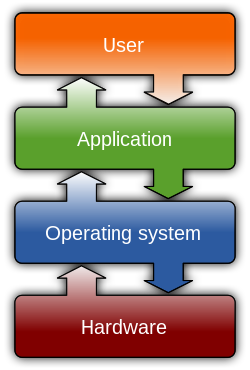Having been going to the Google Trends and keeping watching. I am starting to wonder something? Take a look at this and you tell me?

[ad]Can you see how someone might use this to create a Goog-411 and use it to promote there website? It is all about the hits and getting what publishers like to say the eyes on a website. Now is that going to confuse people or make people not want to come to a site. So how would people abuse this?
Very Simple, they’d watch what is trending and post accordingly. Now you as a reader would click on the website expecting to see what you want to see but instead it would popup with advertisements and maybe malware? Check these links to better understand it:
[ad]
Now even though these are just a few. You can see how someone might want to abuse it and get there site up on Google trends and be able to infect several to even millions of computers before Google sees that or stops. You could in theory take over a website high in Google rankings and do exactly that.
Then I have to ask myself, why would hackers want to do it in the first? One they’d be able to direct people to sites that they could use to phish your information, or maybe make money by you going to these sites. It is all about money, I don’t say that lightly, but it seems to always be true.
So what is Google doing to prevent this? is it right to use Google for your advantage? Do we need it for anything other than to see what people are looking at? Is that a form of them tracking your every click.
[ad]
Are you comfortable with them keeping the list of what people searched for last year? if you don’t believe me, go check it out yourself. These are important questions to answer and should be explored.