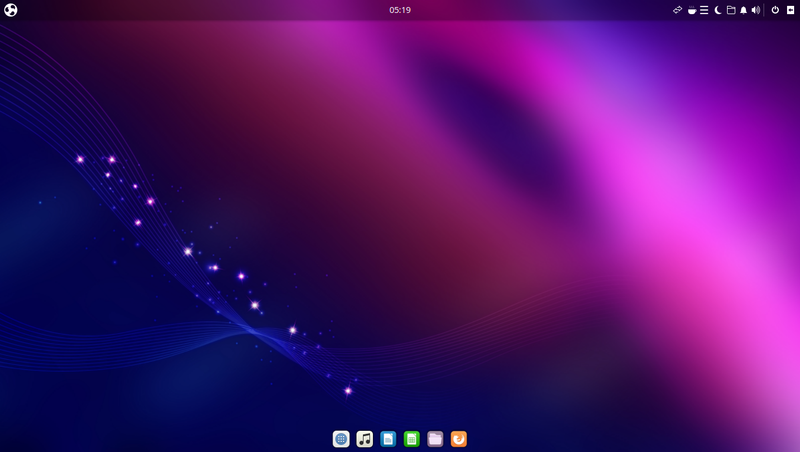Writing Essays
We’ve all been there and it can be very hard not to look at the essays we have to write and just get overwhelmed. These are what every student in any class is probably going through. We can do only so much but here are some of my greatest tips for those who are beginning the process of making an essay. I’ve learned these from writing my blog (check my profile out for my blog) and I am going to share with you what I know. You’re probably wondering how you can come up with some easy ways to write that much needed essay and not know where to start.
Break the Essay down
This is the easiest part of the whole essay outline. You’ve got to think what you want to convey and then come up with ways to keep the readers wanting to continue to read your essay. Funny antecedents or even funny notions, can keep that reader wanting to continue to read that essay. Find ways you can relate to the reader or people. It’s a tricky little step because there are no two people who are the same but that can also help you. Figure what you want to say and break it down into paragraphs and figure out how you want to approach the problem.
Title each paragraph
Here is another great tip, if you want to make an impact and keep the reader coming back, then make titles that communicate what you are going to say in each and every paragraph. The reader will want know where you’re going and it makes it easier for the reader to keep up with what your are trying to convey. Remember the reader may not know nothing about what you are wanting to talk about so you have to be especially clear on communicating the ideas, thoughts, and even motives of the essay. Draw the reader into what you are talking about and make them a part of the reading experience. This way, the reader more involved and you create a connection with the reader.
Write the beginning Sentence
This is the most important step. When you write your essay, you should write the beginning sentence to draw the reader into essay paragraphs. Remember the first step is to use the Why are you writing the essay and come up with other reasons why you are writing the paragraph. When you do you will bring in even more responses to your essay. Draw the reader into making the a personal journey into what your writing. Once you do that you will make the reader want to keep reading.
Write a quick about what the paragraph will be about
This is another good important step because you want to be able to come back to the paragraph and not forget what you wanted to talk about. Let’s face it, we are all human, and we’ll not remember what the paragraph was going to be about. So jot down a quick note about what the paragraph was going to be about. One or two sentences is really all you need to come back to figuring out what the each paragraph is about. We are all busy but this will help you to keep on track when writing the esssay.
Write a strong conclusion
Writing a strong conclusion will help you to end the essay on a good note. Readers don’t like it when you just stop in the middle of the essay. Why would you want to leave your readers on a cliffhanger? Are you going to make another essay? If not, we have to come up with a way to create a awesome conclusion and that makes the reader say ‘um’ and create a good breaking point to allow the reader to come up with their own conclusions. Some ways you can come up with a good conclusion is to talk about what you have seen or maybe even what you are thinking at the end of the essay. Make it be something that helps relate the reader to your way of the thinking, or your augment. When you do that, the reader is more likely to leave on a good note or a happy note. They may not agree with you but they will at least respect you for what you have said.
Do you agree or disagree? Do you have your own ideas for writing the essay outline? You got any tips or tricks that you want to share? I’d like to hear about it and leave a comment or two.