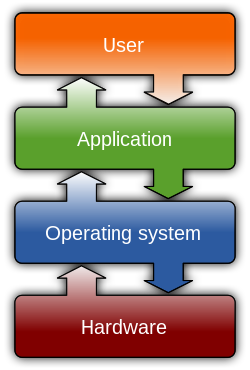Having seen the economy this week, I’ve come to the conclusion that it is time to redo all the important essentials and get all my ducks in the order as they say. I’ve been thinking of how best to be ready in case the dreaded day comes when my employer no longer needs my assistance and what could I do to be prepared.
[ad]
- Get Someone to Critique your Resume — This is the most important step because this is the first place employers look when they want to hire someone. So how do you get it critiqued? Here are some good links to help you start off with: Careerbuilder Critique, Mind of Root Peer Critique(Last until Oct 30, 2008).
- Have your Resume Ready to upload to Resume sites — You should always register at all the important resume sites just in case. The Sites that I recommend are : Monster, Career Builder, Hot jobs, Dice, US jobs, Best Jobs USA, Computer Jobs, and Nation Job.
- Use your website as a place to put your Resume — Have your resume available in case some contacts you and tells you they know someone who is looking to hire people. Have this resume hidden and only give it out to people you know. This is also known as networking.
- Network as much as possible — There are sites out there that have made it easier to network. Sites like linkedin.com, this site is great because of the 6 degrees of possibility as I call it. You know someone, they know someone, and then you will both know the same one!! This also will greatly increase your chance of an employer finding you.
- For those who want to be Self employed — I wanted to say that most people who want to be self employed know just how hard it is to begin with. So I’ve got some interesting links to help start you on your way. First link is Technibble.com Computer Business Kit, This has Maintenance Sales Letter, Work Order, Marketing Analysis and Payment Overdue Letter. It is also a good idea to have an MP3 Advertisement that you can give to podcast and throw them the link to it. You will need to market yourself to the public in ways that no one has thought of. You will on an occasion have to spend money in order to get money, it’s always been that way but it seems to work.
These are some great tips that will greatly improve your chances of landing that job or becoming even more chance of you making money. If you have any tips or want to suggest ways to improve upon these tips please email me. If you like what you see discuss it on the blog or click on my ads to help offset the cost of this blog.