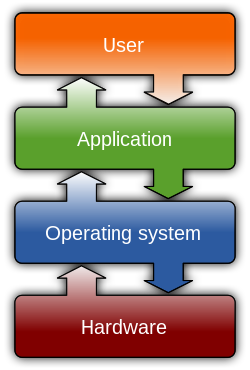I had a Friend tell me his system detected this Trojan GENERIC11.BEOG. I did my research and right now. It looking like Adobe added something to there recent updates *see updates below*. I’ll Have to check with some other sources but it looking like AVG over did it again and found something that might just be an AVG issue. (correction)
I had a Friend tell me his system detected this Trojan GENERIC11.BEOG. I did my research and right now. It looking like Adobe added something to there recent updates *see updates below*. I’ll Have to check with some other sources but it looking like AVG over did it again and found something that might just be an AVG issue. (correction)
[ad]
I usually wait before updating something like adobe. It is sure to be some minor change to adobe but if your are worried here’s the link to watch and see what people are asking or talking about this false positive:
Malwarebytes Security Forums
It seems that AVG is calling this possible virus but yet it looks like it is a false positive. So don’t you worry. If it was a true virus you’d probably would never know!! 
[ad]
*UPDATE*
I installed Adobe 9.0 and updated the virus scan database for AVG. It hasn’t found any thing yet but I am still scanning my system. I’ll let you know if it finds this false positive on my Vista machine!! I’m doing this to test it out!!! Come back later to find out the results of the test. (if you like this website by all means google this website so it too can be on google trends. I want to see it be up on google trends for a day or two.)
*UPDATE #2*
Just did a whole system scan. It did not find anything. So I will be doing a reboot and scanning again. It might be something that is attached to a PDF, if you went to a malicious website. So I will do another scan.
*Update #3*
I just rebooted and almost finished scanning with AVG. I still haven’t found anything wrong. I have did some more digging into what might cause it. I just did a look registry look up on {AC76BA86-7AD7-1033-7B44-A90000000001} and I found out something really interesting. It’s a PDFFile_8.ico File. This is tells me this is an Icon for the desktop. I’m using one of the examples from Malwarebytes Security Forums to try to figure out what might be infected.
Here’s what AVG said after it finished scanning my system:

So I must assume that it is neither Adobe or AVG who have anything to do with this. I will have to say that it must be a real infection as to not having any viruses after an install of Adobe. How do you get this type of virus. Check out my article on : Some Important programs to prevent yourself from having viruses and Malware!!
There you will find some useful tips on how not to get infected and other useful tools to help restore you system to it’s glory days.
So I will tell my friend to do a full virus scan and double check the results. I can’t replicate the so called virus but I am sure there is something going on with the HASH files of the AVG Database and something might be coming back from the adobe install that has the same HASH files. That also might be making AVG flag it as an Virus or Trojan. I might never know though.