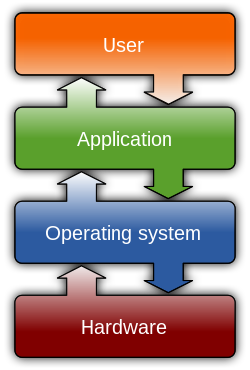According to Time Inc. Editor in Chief John Huey is planning on Laying off over 600 jobs:
Time Inc., the world’s largest magazine publisher, plans to cut 6 percent of its work force — more than 600 positions — and will revamp the organization in a way that could radically alter the culture at the company.
[via Nytimes.com]
With the way the economy is, we have more and more people who are having trouble with Layoffs. I got a list of companies right now who is laying people off. If you want to check it out just CLICK HERE.
Now let’s talk about the bigger picture, people are worried and want to get through this with out getting hit hard. So what is true hardship, that comes when you least expect it and want it. I’ve come to the conclusion that it will happen in the best of times. You see most people don’t know what hardship is until it hits them in the square on the head.
[ad]
Having seen this coming a mile a way, I thought I would come up with ways to be prepared and I’ve done a lot of hard work to be prepared, you two could be prepared. If your interested just click this link and check out all my article on getting prepared. If that doesn’t help you just go out and use google to the fullest. You see if your not ready for the end how can you be ready for the beginning. You will sooner or later be dealt a deck of cards and not know where to go next.
I am not trying to say everyone will loose there jobs but that doesn’t mean your safe where you are. You must strive to be better than are RIGHT now!! For if you don’t you will never have the chance to survice this Recession. I am so sure we are heading into the mouth of t he tiger right now, there is no turning back. Are you prepared?