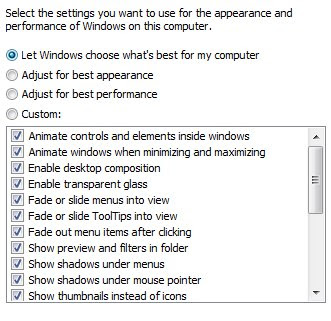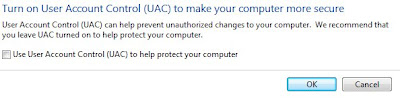[ad#tmi-right-1-1]The Pantech PX-500 wireless mobile broadband card for Sprint gives you data communication access for your PC laptop anywhere you roam on the Sprint network at faster speeds than ever before. EV-DO rev A compatibility gives you download speeds of up to 3.1 Mbps and beefy upload speeds of up to 1.8 Mbps. Simple to use, the Pantech PX-500 wireless mobile broadband card lets you surf the Internet, send and receive email and text messages, and connect to corporate networks from just about anywhere.
Technical Specs:
- Dimensions – 4.57 in x 2.13 in x 0.51 in
- Weight – 1.8 oz
- Data Download Speed – EV-DO rev A (Up to 3.1 Mbps Down/1.8 Mbps Up), EV-DO rev 0 (2.4 Mbps Down/153 Kbps Up), 1xRTT
- Download Protocol – CDMA 850, 1900
- Compatible Carrier – Sprint PCS
- Network Compatibility – CDMA 850, 1900
- 3G Data Speeds – Yes
Compatibility Features
- Device Supports Data Plans – Yes
- Available For Purchase Without Service Plan – Yes
Saw this card and did a little digging. I looks like the newest updated software and drivers for this card can also make it Vista and Linux compatible. Although with any card you will use up more battery life but it is a small price to pay to check email and surf the web. Also if you have an newer laptop or am about to upgrade I’d suggest Getting a Sierra Wireless Compass 597 USB Modem from Sprint! This is good for anyone who wants to surf the web and not have to buy the hardware to do it with. Both are free to buy and ship with a two year contract. If in doubt please get the USB card that way you know you know you will be able to use it.