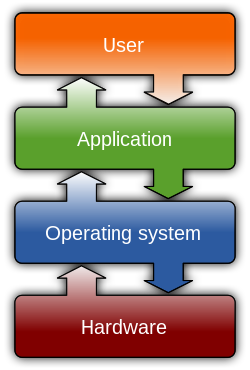According to PC World and I’ll quote:
According to FireEye chief scientist Stuart Staniford, detection rates are so poor that, on average, only around 40 percent of security software can detect binaries during the period of greatest infectivity and danger, namely the first few days after a particular variant starts being used by botnet builders.
[via PC World]
[ad#ad2-left]Now let’s talk about this, having been seeing recent surges of people getting infected. I’ve come to the conclusion that companies like AVG and other Anti-Virus companies are keeping up. Now true if all you have is an Anti-virus and nothing else that greatly increases your likely hood of getting a virus.
In a recent virus storm, We have people finding my site because of a Good Firewall. No if he didn’t have anything but Windows firewall then it would of gotten through and you would not of known about it. So let’s talk about how to prevent botnet attacks. This is relatively easy and if you follow some common rules. You to could be less likely to be infected. I will say this most people don’t do these common tips and they should do them.
[ad#digg-right]So what should you do to help prevent from getting a Virus or Malware. This is really simple, you want to find an Anti-virus Software that you like, and Firewall that you like also. You’ll also want to download the tools to better help you in case you do get infected. Some of these tools I recommend are Hijackthis, Spybot Search and Destroy, Hitman Pro, and Ad-aware 2007 Edition (FREE). Then Go buy a Sandisk USB memory Stick and put those on there for later use!! You will always want to keep a backup of those just in case you get infected.
[ad#ad2-right]Make sure you update Windows regularly. Having seen this time and time again, if you don’t keep windows updated then you lose the battle. If you have a system that needs updating, I suggest downloading the Clone to Autopatcher. This little program will download the files needed to update your system without having to be online. Although, you can have windows update automatically every month but that might not update the recommended updates only the ones that are hot. It doesn’t matter which way you prefer to update, as long as you do to update regularly, Like every 2nd Tuesday of the Month.
One last tip you should also keep your Firewall and Anti-virus updated. There is a little program that will do that, it’s call AppSnap. If you follow all these recommendations you will greatly reduce your chances of getting a virus on your system.