
Big data by Nick Youngson
CC BY-SA 3.0
Pix4free
What is Big Data?
The term “big data” refers to data that is so large, fast or complex that it’s difficult or impossible to process using traditional methods. The act of accessing and storing large amounts of information for analytics has been around a long time.— Sas.com (https://www.sas.com/en_us/insights/big-data/what-is-big-data.html)
Even that information is a little more harder to understand than we think. Big data is the use of servers with massive hard drive space and massive cpu power to use to analyze and look for patterns or maybe it is even simpler it is a bitcoin rig that is trying to find the hash to make a profit out of. Either way it requires a big amount of data and processing power to find the right hash to unlock bitcoins. This is what big data is, it has to analyze the hash and find the possible algorithms to for he bitcoin and make money for the user. It’s really a long process but the idea is simple it requires a lot of data and sending and receive of data to verify if the bitcoin is unlocked or not and each time it uses even more data to check it hashes as it tries to work out the formula for the bitcoin. This is what big data is about in a fashion.
Data Analytics
When we talk about analytics it can seem strange to say or even think that a company will use it to make a profit. It however is the thing in today’s market because most of the time, companies are trying to figure out what the user is wanting and leveraging what they want with making money. So what’s Analytics and why should I need to know about it?
Analytics is simply the process of looking for patterns in users and data to find common paths and understanding why those paths are being used.
Let’s face it, Companies want that information because they can figure out how to advertise to you or even bring more people to a landing page to convert into you buying their products or services. If they know 20 year olds like a certain vehicle or likes a movie, they will advertise to these groups of people and make sure their products are seen more widely to them so they can make a profit from these 20 year olds who didn’t know they were being used to make money from.
Websites
Most websites now are getting as much data as they can to find those common paths to help increase their profit and make money off of the web. It is always going to be that way, after all advertising is a really good commodity for those who can harness the data and leverage advertisements to people who visit their site. I say that with some understanding of this because I do this from time to time on my site and it isn’t any harder than what most think. I am constantly looking at what people are doing or where people are going on my site. This way I can get the advertisers to advertise for me and bring me some money to help support my website and help support my data needs for the site. I am hopeful that it will bring even more people to my site and bring them into my world and want to be loyal readers but in reality I also know when I have loyal readers they are more likely to support me and keep my site running in many ways. This is the nature of analytics and that is why it is so widely used. After Facebook does this and they know you are know it in one way or another. In truthfulness we really don’t have any more privacy when we are on the web because everyone is going to use that data for one purpose or another.




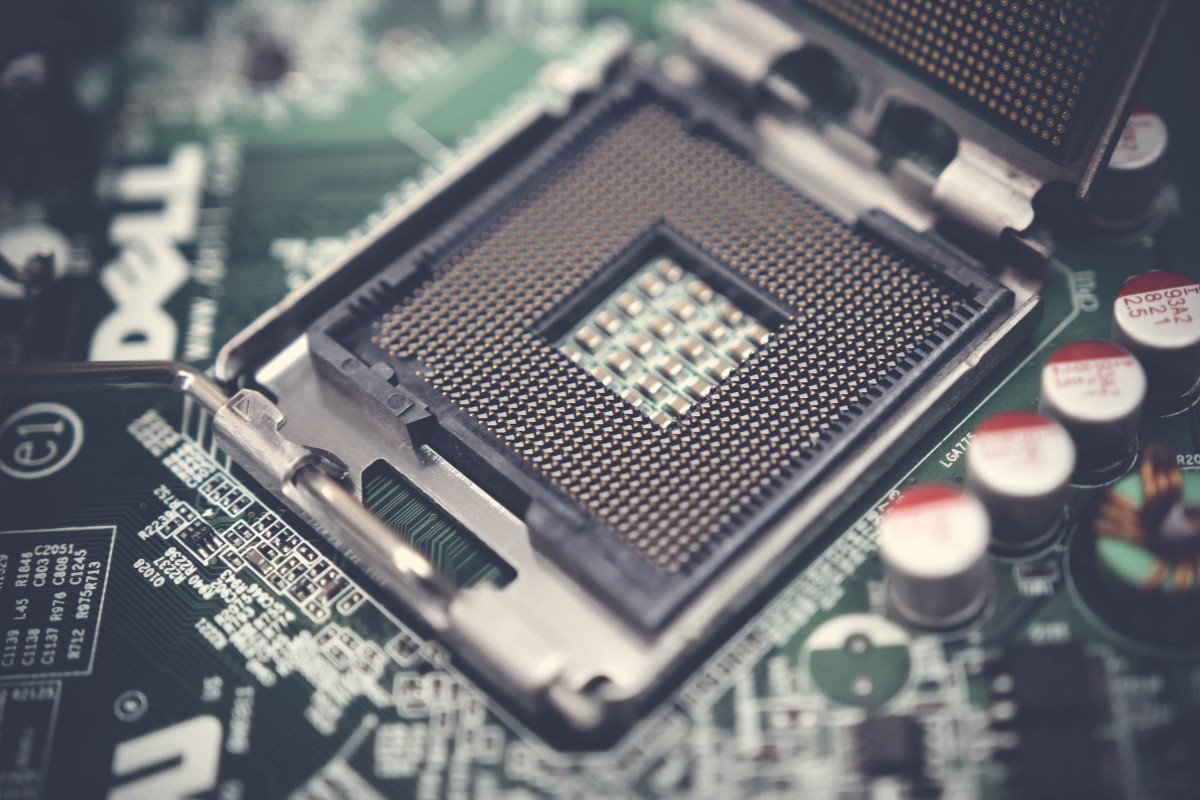
 Photo by
Photo by 