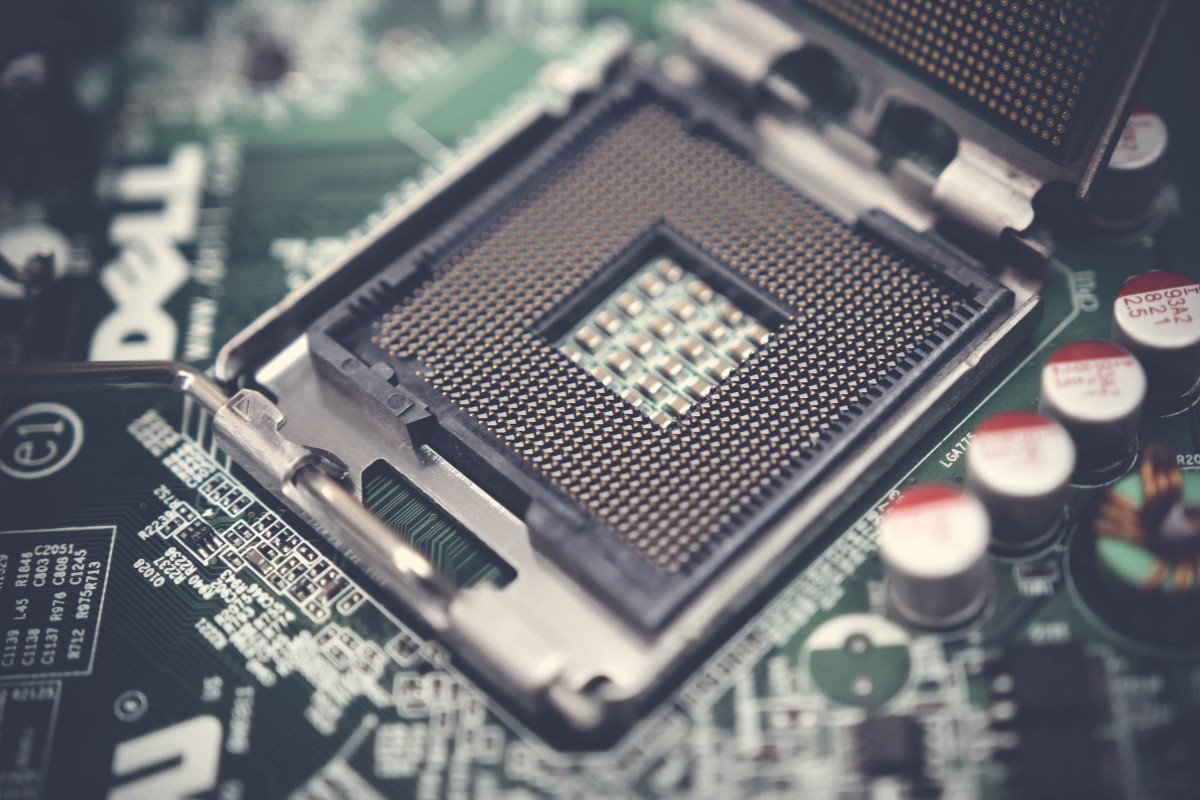
from PxHere
What is the Pagefile.sys
When Microsoft created Windows XP, it became quite apparent that Windows UI couldn’t handle all the desktop users needs. Since this was in the early 2000 when we were still working with a very limited system resources. The systems we had at the time were 16 bit or 32 bit systems. This is where it gets interesting because the maximum you can have on a 16 bit system was 64kb of ram which wasn’t much. However we started with the 32 bit systems that would allow up to 4 gigabytes of memory total. It was quite nice but it still required the system to use the file system to hold or run programs. It would become self evident that the system was so bogged down by processor speed and amount of ram that was available. All the while they were working on the Windows operating system they had to create a way to throw the unimportant programs or sometimes important programs into the background to be able to load other programs. It was really a pain and I should say this isn’t something we have to worry about now.
What does it do?
Well it basically put the program to a mini sleep and throws it onto the hard drive and keeps a record of where and what it had to know in order to start the program back up. It was a way to keep memory space used to a minimum and still be able to have a really nice experience with Windows XP. Microsoft in all it’s wisdom, decided to incorporate this little feature into the Windows vista and other operating systems. I still think it has a use in Windows 10 but I doubt it is being used like was in the early days since most people usually have enough ram to not need to put to sleep any programs in the background to run programs.
Can I delete it?
Like many other experts, I say you shouldn’t even think about it. In the early days, when it was deleted or corrupted you couldn’t even boot your system. There were even cases of BSOD(Blue Screen of Death) and thus it is never recommended to delete or modify your pagefile.sys without fully backing up your system and then maybe. There are several ways you can do it but I won’t talk about that. I however will link to them and let you decide for yourself if you should do it or not.
- Techradar – https://www.techradar.com/how-to/how-to-delete-move-and-resize-pagefilesys
- AskLeo – https://askleo.com/what-is-pagefile-sys-can-i-delete-it/
- Microsoft – https://docs.microsoft.com/en-us/windows/client-management/introduction-page-file
Does it slow my system down?
In the early days, it would most likely slow it down but since we have so much more system resources than before we shouldn’t need to worry about. I honestly have 32 gigabytes of ram in my system and see no noticeable speed difference than when I had 16 gigabytes. Pagefile.sys shouldn’t be doing anything now but it might if you are using a really big program or game that requires massive amount of memory and if you didn’t have the memory requirements for it but still was able to run it. Then you might be using pagefile.sys to do swapping of programs and free up space for that game or big program that you are trying to run.
Other than when you put your Windows system to sleep, it is what is used to throw everything you have loaded up in your laptop or desktop on to the HDD to save for quick retrieval of the programs to start the laptop or desktop where you left off. This is the only place that I know of that it is currently still be used but I am sure it is still be used on old systems.
In the long run, the pagefile.sys is still used today and probably for a while. It’s uses can be small at times but it was designed to help you with your computer memory and thus should not be tampered with unless you know what you are doing.
