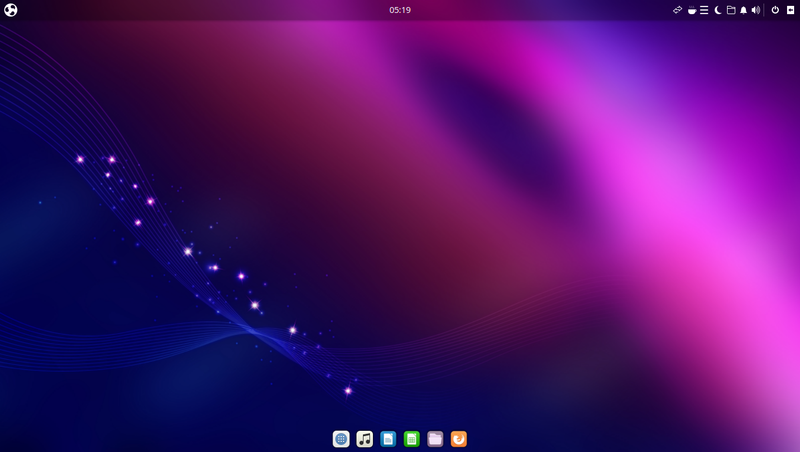Securing Windows 10
It’s complicated is what I’ve heard from people all around the world. The idea that We have to figure how to turn our Windows 10 into a secure boot, can seem difficult at best. Just like Unified Extensible Firmware Interface (UEFI) isn’t always labeled right in the bios and that can be hard to find. It seems that all the motherboard manufacturers wanted to make it extremely difficult for anyone who might want to enable or disable UEFI to be able to do it. Then add on to the fact that the Motherboard manufacturers also made it hard to figure out how to turn on TPM in the bios also. Can seem quite maddening to most because each manufacturer didn’t just call it TPM or UEFI. Some of them Call it PTT (The intel Platform Trusted Technology) or even the AMD which is called fTPM(Firmware Trusted Platform Module). Although the AMD version is a whole lot easier to understand since it does say TPM. Intel on the other hand can be hard to find or even know what PTT stands for unless you google it.
Checking your system
The first step you should always do is make sure you can do this in the first place. If you haven’t read my other post about this, I’d go over there and check to make sure you can do this in the first place. As of currently Microsoft has stated that the requirements are the same for the previous few weeks. So I don’t know if they will change when the final release comes out but it could very well change.
Have backups
Before I talk about the upgrading or updating your boot system to allow you to boot into Windows 10 Secure boot. I’ll make this statement, please consider backing up all your important files that you might want to keep to a USB Flash Drive or even portable HDD or a HD that you can unplug from the bios to keep your important files safe while the upgrading of Windows 10 is being done. What you do after this is on yourself and no one else.
can you upgrade to secure boot?
If you have checked the previous post and turned on what you can besides secure boot, but you know you have it. You’re pretty much set to upgrade Windows 10 from Master Boot Record (MBR) to GPT(GUID Partition Table). The process for converting your Master Boot record is relatively simple but will require you to boot into a Windows 10 on a USB! Once you have done that you will then want to get to the command prompt the easiest way is to hit Windows+S and type in cmd then right click run as administrator. Now you’re at the command problem. Now is where the fun starts.
Type in : mbr2gpt.exe /allowFullOS /convert
Let it do it’s conversion and once done you’ll need to reboot but before you try to log into Windows again, you’ll need to go into the bios and enable secure boot. Depending on how much Windows 10 needs to go through a new startup process will depend on the way GPT was converted. It may take a few minutes even on the fastest system for Windows 10 to fully boot or it could be just as quick as before. Once Windows 10 is booted, I suggest verify all your files are there and that everything is working correctly. You might need to update software but that shouldn’t be to much a problem. After That if you are on the Windows Insider Program than go check for updates and Windows 11 should be able to install. If it still says you can’t upgrade I’d go back and check Whynotwin11 and Find out if you haven’t enabled TPM or what version of the TPM it is. Other than that you should be set to go.
Enjoy Windows 11 Preview builds.